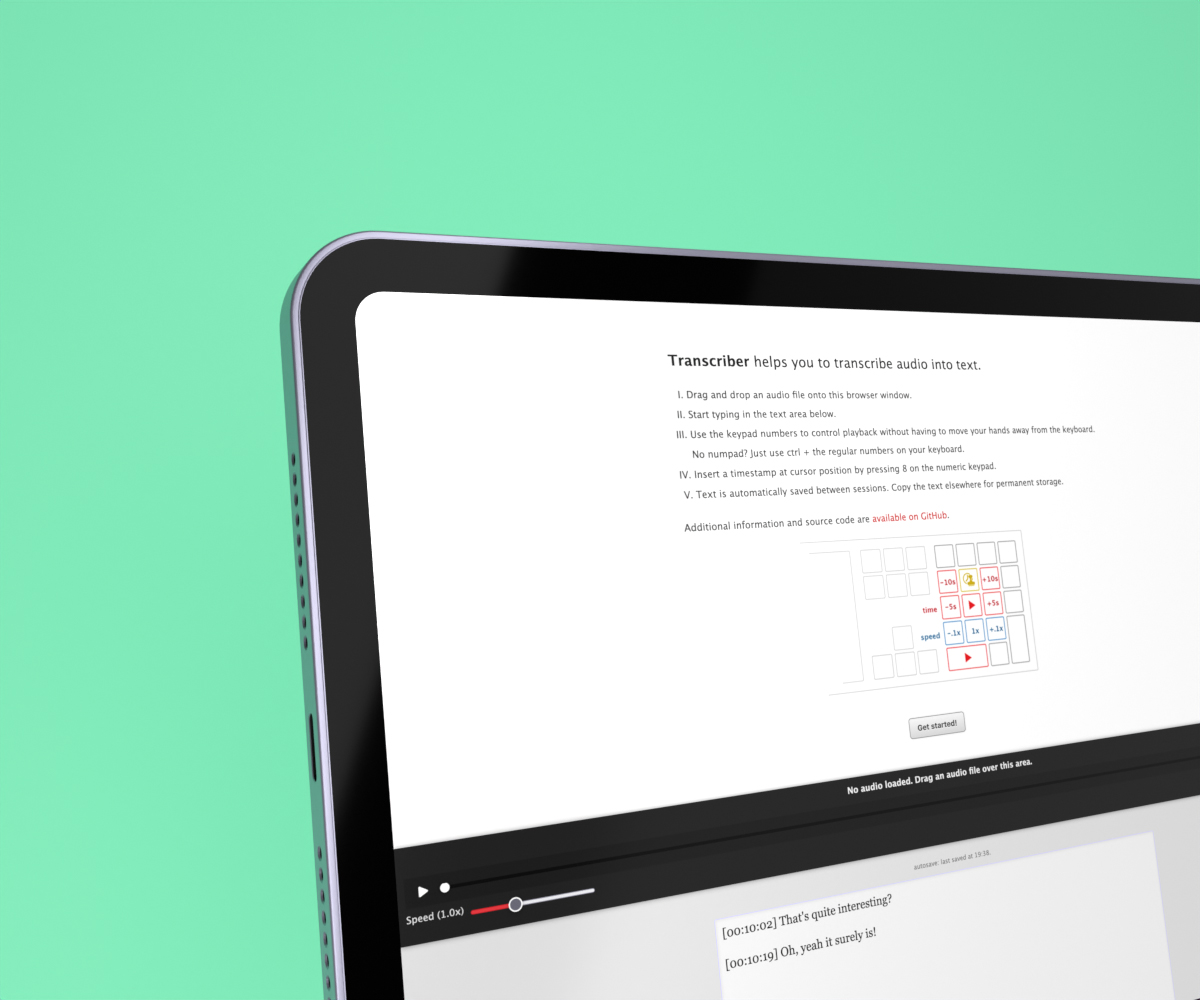Transcriber
Transcriber is a web app that helps to transcribe audio into text. It features audio playback control, so there’s no need to juggle two applications (audio player and word processor) at the same time while transcribing. This can be quite a timesaver and makes transcribing interviews and other audio a little less painful.
Try Transcriber online!How it works
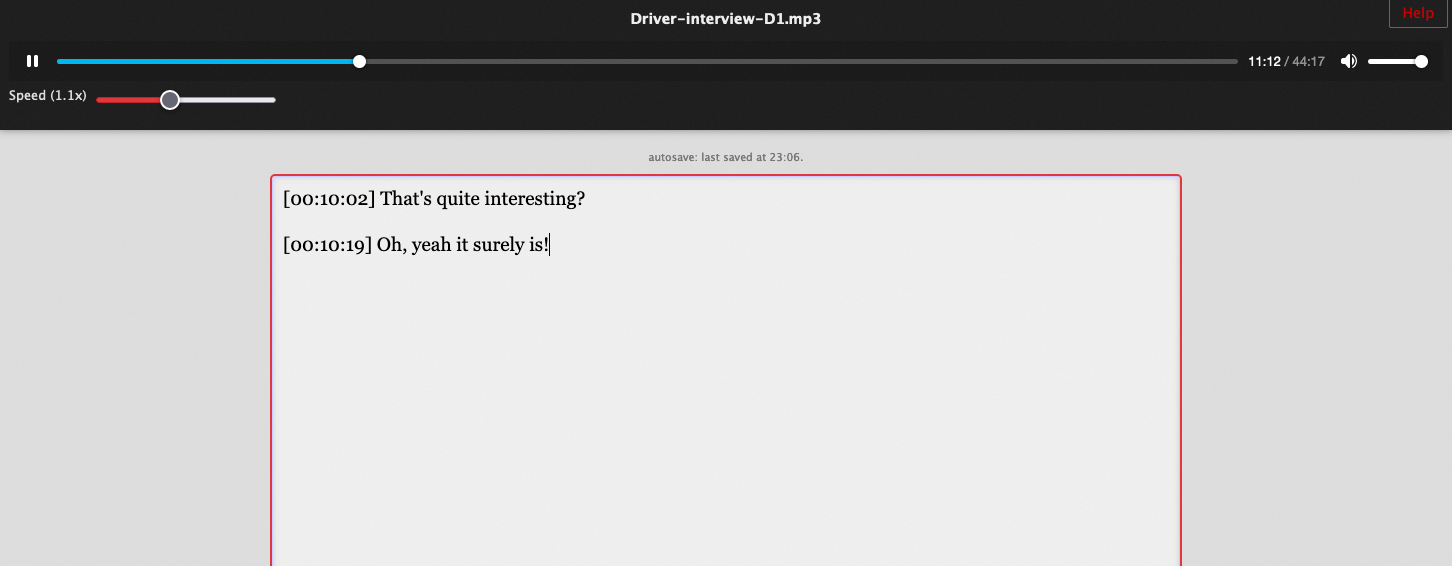
The aim is to keep fingers on the keyboard and focus on the textfield, so as to minimise ‘downtime.’ Because the numpad keys to the right of regular-size keyboards are barely used for tasks like this, those can be repurposed to control audio playback. The idea is that not having to remove your hands from the keyboard speeds up the task.

For keyboards lacking a numpad (like most laptops), I’ve added the ability to control playback using ctrl + [number] but it’s not as fast. So I would recommend using a full-size keyboard.
The story behind Transcriber
Transcribing interviews takes me about an hour for every ten minutes of audio. So the prospect of transcribing fifteen one-hour interviews for my PhD research didn’t exactly excite me…
The key issue that held me back was the difficulty of controlling audio playback. Frequently pausing/unpausing and winding back a few seconds becomes a drag if has to be done by switching between an audio player and a text editor. Thus, I looked for ways I could make better use of the keyboard.
All I needed was some way to slow down playback, pause, and scrub back a few seconds, while entering text. Web browsers can do all those things! Even in ancient times like 2014! So, I figured, I should be able to make a simple webpage to get my homebrew transcriber tool. The technical part was indeed solved in one evening, with a little polish following later on.
Since then, the Transcriber web app has been sufficient for my needs. Further adjustments are certainly possible as the code is open source and available on GitHub.